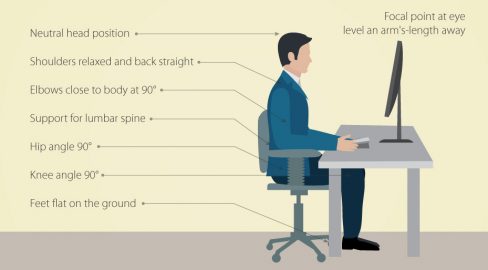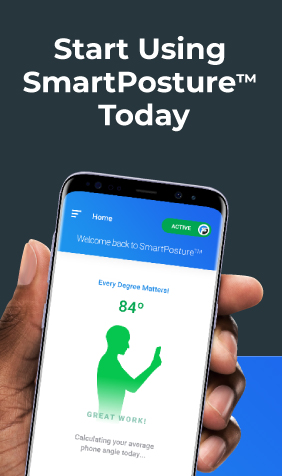How much time do you spend at your desk each day? What about in a week? A year?
For many of us, a significant portion of our lives is spent behind a desk. This means our workplace posture is a major contributor to healthy (or unhealthy) posture habits. Becoming more conscious of our posture while working is a great way to get the ball rolling toward better habits both in and out of the workplace.
Perhaps the single most important factor determining our posture at work is how our workspaces are configured. It’s crucial to arrange your working area to support comfortable positioning for your body. Would you walk around in a pair of shoes that don’t fit for eight hours a day? Think of your workspace the same way. As with shoes, office setups are not one-size-fits-all. A setup that works for someone else might not be the ideal setup for you, but the core principles still apply.
If your chair is too tall to rest your feet flat on the ground, sitting in good posture becomes impossible. Likewise, if your computer monitor is lifted above eye level, you have no choice but to crane your neck to look at the screen. In cases like these, a few simple adjustments to your workspace setup can make a big difference in your comfort and your health.
Start by running through this quick posture-friendly workspace audit:
Are you square with your work?
In other words, is your whole body – head to toe – facing toward what you are working on? A tilted neck or twisted arms are usually indications that you are not centered with your work. If your screen is off-center or requires twisting to one side or the other, you are going to have a hard time finding long-term comfort.
Are your feet flat on the floor, forming a 90° angle at the hips and knees?
A simple, yet critical aspect of good workspace posture is chair height and depth. Your chair should allow your feet to rest flat on the floor, with your knees and hips at a 90° angle. With adjustable chairs, this is an easy fix: bring your seat up to the height where the soles of your feet just touch the ground. If your chair is not adjustable, try placing cushions on the seat to lift yourself higher, or adding a footstool to bring your hips and knees into alignment.
Is your monitor at eye level?
Looking down or up at your screen for extended periods of time is not a comfortable posture. Positioning your monitor – or wherever you focus your eyes while working – at eye level helps to maintain a neutral head posture while you are working.
Are your shoulders relaxed with your upper arms by your sides?
In addition to 90° at the knees and hips, you also want your elbows to form a 90° angle. The position of your keyboard should allow you to relax your shoulders and rest your upper arms at your side while typing.
Are you comfortable?
Last, but certainly not least, check in with your body. How do you feel when you’re seated at your desk? Does your setup naturally encourage healthy positioning? Pain or discomfort are often signs of a workspace that is not supporting good posture.
If you answered “No” to any of the above questions, you have just identified an opportunity to improve your posture. If you’re unsure, ask a colleague to take a photo of your profile while working and compare it to the image in this article. Photos help to reveal posture pain points and opportunities for adjustment.